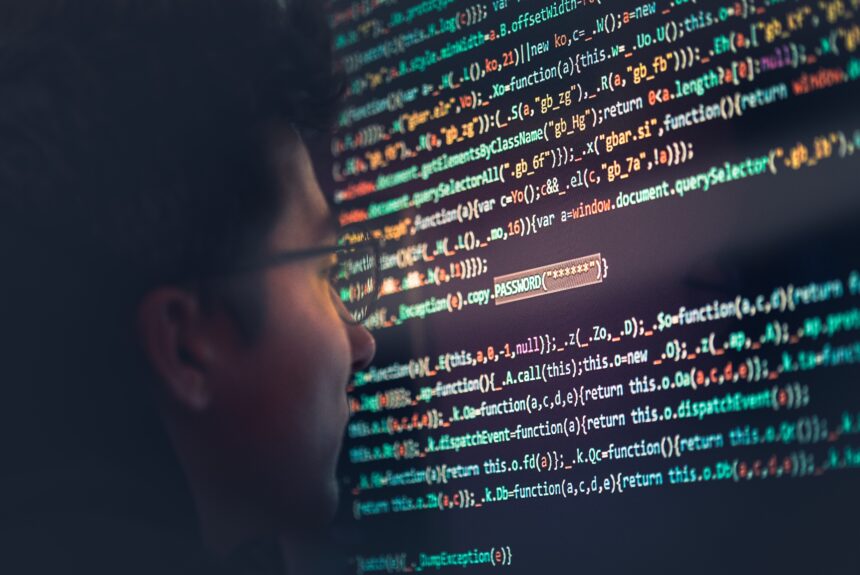Data Privacy Day is an international event that occurs every year on January 28th. The purpose of Data Privacy Day is to raise awareness and promote privacy and data protection best practices. All these apps and devices use and gather some form of our personal information that can put us at risk if we do not take the proper steps to protect it. Luckily there is an abundant amount of information for consumers, families, and individuals on protecting passwords, adequately protecting desktop computers, laptops, and mobile devices from hackers, malware, and other threats, and best practices for using the Internet safely. Here are 14 ways to help keep you and your family’s personal information private and how to protect your devices from outside threats.
SECURING YOUR DEVICES AND NETWORKS
Anti-malware protection is a must. Malware is a serious issue plaguing many a computer user, and it’s known for cropping up in inconspicuous places, unbeknownst to users. Anti-malware protection is essential for laying a foundation of security for your devices. Malware (short for malicious software) is software designed to infiltrate or damage a computer without your consent. Malware includes computer viruses, worms, trojan horses, spyware, scareware, and more. It can be present on websites and emails or hidden in downloadable files, photos, videos, freeware, or shareware. (However, it should be noted that most websites, shareware, or freeware applications do not come with malware.) The best way to avoid getting infected is to run a good anti-virus protection program, do periodic scans for spyware, avoid clicking on suspicious email links or websites. But scammers are sneaky: sometimes malware is cleverly disguised as an email from a friend or a useful website.
Secure your wireless network at your home or business. A valuable tip for both small business owners and individuals or families, it’s always recommended to secure your wireless network with a password. This prevents unauthorized individuals within proximity to hijack your wireless network. Even if they’re merely attempting to get free Wi-Fi access, you don’t want to inadvertently share private information with other people who are using your network without permission.
Use “passphrases” rather than “passwords.” What’s the difference? A password(s) is just that one or two words while a passphrase is a series of random words or a sentence. The more characters your passphrase has, the stronger it is. The advantage is these are much easier to remember and type, but still hard for cyber attackers to hack.”
DATA PROTECTION TIPS FOR MOBILE DEVICES
Enable remote location and device-wiping. If your gadget is lost or stolen, tracking apps can tell you exactly where your phone is. These apps also let you wipe sensitive information remotely. If your phone does end up landing in the wrong hands, you can at least make sure they don’t get your information
Be mindful of the apps you install. There are new apps entering the market constantly. But too many apps running in the background not only slows down your smartphone or tablet, but some of them could be sharing your personal information, even your current location via GPS, without your knowledge. Don’t install apps unless they’re from trusted sources.
PROTECTING YOUR IDENTITY
Don’t use the same password for more than one account or service. Yes, we are all guilty of it. A password manager seems like an even better idea when you consider the fact that you should never use the same password for more than one account or service. Think about it: If a hacker cracks your password on one website, they suddenly have cracked your password for a dozen more. But remembering the slew of passwords the average person would need to recall to access the many accounts and services most people have these days is no simple feat unless you have a photographic memory.
Shred old documents and statements. Most consumers receive an abundance of mail largely considered junk mail. Credit card statements, bank account statements, notifications regarding other accounts, credit card offers, and more plague the mailboxes of consumers across the U.S. While online access to accounts has made printed statements practically unnecessary, many consumers simply toss these items out when they’re received. But doing so without first shredding them could put your personal information in the hands of thieves.
PROTECTING YOUR CREDIT
Review your statements regularly. It is a good idea to check your statements and transactions regularly through the UKRFCU mobile or online banking. Contact us immediately to report a problem or if you see a transaction that was conducted by you.
PROTECTING YOUR DATA ON SOCIAL NETWORKING
Customize your social networking privacy settings. Social networks like Facebook enable users to customize their privacy settings. On Facebook, for instance, you can choose who is able to see the content you post and who is able to view information on your profile, such as your place of employment, birth date, and hometown. Always choose the highest level of privacy possible to ensure that your personal data doesn’t end up in the hands of someone with malicious intent. The content you post online will be around for a long time, but you can customize privacy settings on most social media sites. This will affect who can contact you and who can see the information you post. Be choosy: while it’s fun to share information, keep your online reputation in mind. And if you over-disclose information publicly, it could be used by identity thieves to hijack your identity.
PROTECTING YOUR DATA ONLINE
Avoid sensitive transactions on public Wi-Fi. Working at the local coffee shop may have some appeal but relying on a public Wi-Fi connection means your data is interceptable by outsiders. Do not conduct banking transactions and sending other sensitive information over a public Wi-Fi network.
Don’t forget to sign out. Signing into online services is necessary when you need to access your personal accounts, but many users forget to sign out when they’re finished using a service. So, when using a public computer, be sure to sign out by clicking on your account photo or email address in the top right corner and selecting Sign out. If you use public computers often, use 2-step verification to help keep your account safe.
Use two-factor authentication. Two-factor authentication is an additional layer of security that provides protection in the event that a hacker guesses or cracks your password. Two-factor authentication requires a second verification step, such as the answer to a secret question or a personal identification number (PIN). You should opt for two-factor authentication when given an option. Some websites, such as Google, will text you a code when you log in to verify your identity, while others have small devices that you can carry around to generate the code. Authenticator apps are also available on all major smartphone platforms. Other types of two-factor authentication do exist as well, so look in the settings of your banking, shopping, and e-mail hosts for the option.
DATA PROTECTION FOLLOWING A DATA BREACH
Immediately change your passwords following a data breach. If a company through which you have an account has suffered a data breach, immediately change your password.
Know the warning signs that your data has been breached or that you’ve been hacked. There are many possible indications that an account has been hacked, your identity stolen, or your data breached in some other way. Educate yourself on the warning signs of a potential breach and create positive habits for monitoring your personal data security to identify potential attacks or breaches before they escalate to devastation.