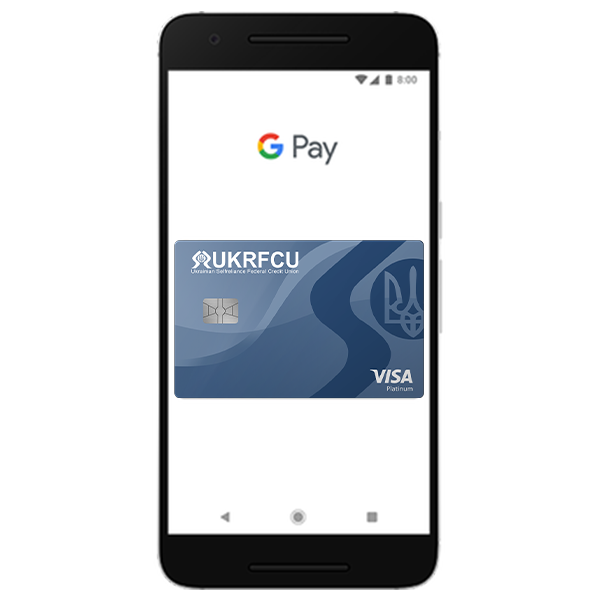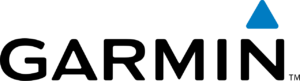Unload your Wallet
Your smartphone has just turned into your wallet. Leave your wallet at home and make quick and secure mobile purchases with your UKRFCU VISA® Debit or Credit Card right from your Digital Wallet app. Add your cards onto your smartphone and watch, and pay on the go. Make life easier with Digital Wallet.
All the ways you can use your Digital Wallet
In-Store – Pay in the store without bringing your wallet.
Online – Check out quickly on your computer.
In-app – Make purchases on your mobile phone.
Your Favorite Cards on All of Your Favorite Devices
Apple, Apple Pay, Apple Watch, the Apple logo, Face ID, iPad, iPhone, Mac and Touch ID are trademarks of Apple Inc., registered in the U.S. and other countries. Google Pay and Android are trademarks of Google LLC. Samsung and Samsung Pay are registered trademarks of Samsung Electronics Co., Ltd. PayPal and the PayPal logo are registered trademarks of PayPal, Inc. Fitbit and Fitbit Pay are trademarks or registered trademarks of Fitbit, Inc. Garmin and the Garmin logo are trademarks of Garmin Ltd. or its subsidiaries and are registered in one or more countries, including the U.S. Garmin Pay is a trademark of Garmin Ltd. or its subsidiaries. Visa is a registered trademark of Visa International Service Association and is used by the issuer pursuant to license from Visa U.S.A. Inc. The Contactless Symbol is a trademark owned by and used with permission of EMVCo, LLC.
Questions?
Digital wallet is your wallet, but in digital form. You can make a purchase in a store or in an app at participating merchants without bringing your card or wallet. Digital wallets are convenient, fast, and secure. Leave your wallet at home and pay with your mobile phone or wearable device.
Yes. UKRFCU credit and debit cards can be added to Apple Pay®, Google Pay®, Samsung Pay®, Fitbit Pay® or Garmin Pay®.
Absolutely! We always recommend our members take the highest safety precaution with their finances. For your protection, remember to add Touch ID, facial recognition, a password/passcode in order to access your device.