One Screen. Ultimate Access
UKRFCU gives you the power to manage your finances from one screen. Whether it’s from your desktop at home or from your smart phone, you can access your accounts whenever, wherever.
- Check your account balances instantly
- Track your transactions
- Pay all your bills from one place
- Transfer funds securely
- Download the Mobile App on smart devices
- Budget your spending and savings
- Check and track your credit score*
- Turn Cards On/Off, report stolen/lost, set travel alerts
- View UKRFCU VISA Credit Card transaction history without leaving the site*
- Apply for and check the status of loans*
*Business, Organizational and Minor accounts will have limited access to new features in Online and Mobile Banking.

Included Services
Click an image to learn more about the service.
How to Enroll
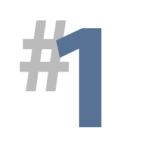
Access Form
Access the Online Banking enrollment form below.

Fill Out Form
Fill out the required fields on enrollment form.

Enrollment
Read and Agree to the “Terms and Conditions”. You will have an option to enroll in Bill Pay.

Confirm & Enjoy
Verify that your contact information is correct and enjoy the access to UKRFCU Online Banking.
Questions?
To deposit funds to your UKRFCU account you can use the following options:
- External Transfers
- Shared Branching
- Mobile Deposit
- Your other FI Online banking (your will need the UKRFCU routing number – 236084832 and your full account number for ACH)
For the transactions to be processed the same day make sure you schedule them by relevant cut-off times. Depending on the service the following cut-off times apply:
Bill Pay – 4 pm ET Monday – Friday
Mobile Deposit – 4 pm ET Monday – Friday
Standard delivery (3 Business days) – 10 pm PT Sunday – Friday
Next day delivery – 4 pm ET Monday – Friday
Holidays and non-banking days can impact above cut-off times.
Depending on the amount you need to transfer and how quickly you need it, you can use either External Transfers, Zelle®, or a Wire Transfer.


